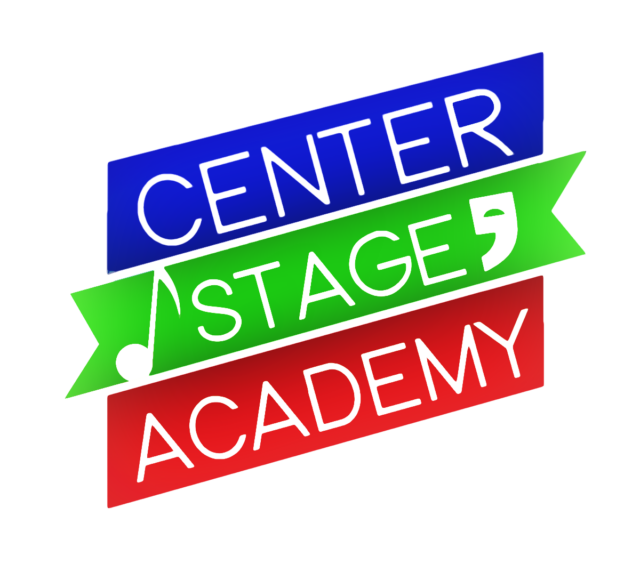Welcome to Center Stage Academy, Online!
Here, you’ll find everything you need to get started with the online academy.
Getting Started
First, each student must create a separate account for themselves. Every new user account will need to be manually approved by Mr Bradley. We appreciate your patience as this is done to protect our students. Once your account has been approved, come back here, login to the site, and complete step 2. Start your new account by clicking here!
Next, login to the site by using the login/logout option in the top menu. Then go to the Enrollment Page and enroll in each of your classes, one-by-one. You may have to visit the enrollment page a few times if you are in multiple classes. Afterwards, go to step 3.
Lastly, go to the My Courses page to begin your assigned course or courses. You will also see a new link to this page in the main menu when you are signed into the site!
You can login and logout at any time using the link in the top menu. If you have any questions, need help, or you have any concerns, please call or text Mr. Bradley at (480) 492-9024.